 返回
返回顶部
CodeMix是什么?
Eclipse的CodeMix插件允许您访问 VS Code和Code OSS扩展社区,以及 Webclipse 1.x 功能。
CodeMix 可安装在基于Eclipse的开发工具上,例如Myeclipse、ZendStudio等,并且与流行的插件(如 PDT 和 PyDev)兼容。
要求和兼容性
以下版本IDE工具同样适用CodeMix3(2020.7.22)版本更新
安装CodeMix
要从 Eclipse 应用商店下载并安装 CodeMix。或者,您可以通过更新网站直接从 Eclipse 安装:https://www.genuitec.com/download/codemix/updatesite/latest/
或者从Myeclipse中文网https://www.myeclipsecn.com/codemix3/下载离线安装包。
本次发布版本(2020.7.22)新增了对Angular10以及基于Vue.js框架的Quasar的支持。同样在本版本中我们也修复了CodeMix在最新版本Eclipse中的运行体验。
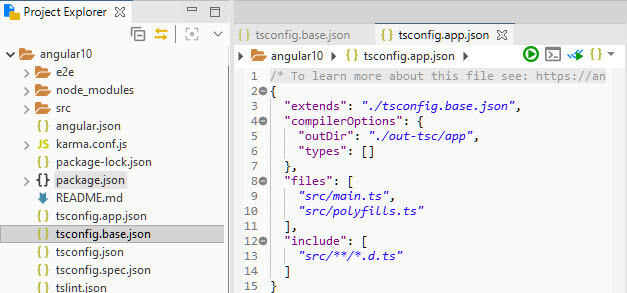
在数十种其他修复中,我们现在将支持新的解决方案样式 tsconfig 结构 (tsconfig.base.json),并在编辑器中改进了对Angular模板表达式的支持。
对Vue框架Quasar的支持
如果您在使用Quasar框架,我们更新了我们的Vue扩展版本Vetur以提供支持。
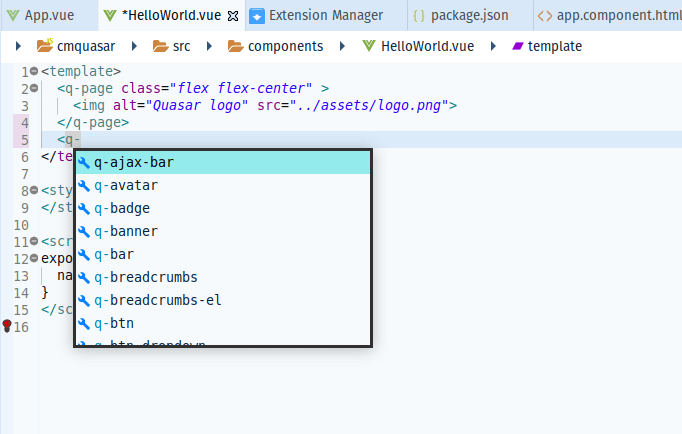
关键修复
我们修复了在某些 Eclipse 分发中自定义终端终端+ 无法使用 NPE 初始化。
Eclipse Wild Web 开发人员 (WWD) 编辑器将在每次启动工作区时将自己设置为某些文件类型的默认编辑器。即使您明确选择使用 CodeMix 打开这些文件,也会发生这种情况。在此版本中,CodeMix 编辑器将优先。
我们已经将内置的 TypeScript 版本从 3.6.3 升级到 3.9.2以满足您对TypeScript的新功能需求,因此使用 TypeScript 语言的最新扩展时您不会发现任何问题。
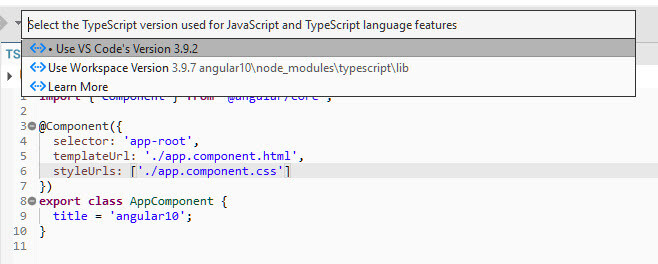
注:如果在 STS 4.7 中安装 CodeMix,则 STS 可能无法启动,因为预配问题。若要解决此问题,您需要从参数开始 STS,以下信息来自于官方社区。-clean
When CodeMix is installed into the latest version of Spring Tool Suite (STS) 4.7, STS may fail to start.
Fix
Start STS with the -clean argument. You can do this by adding the argument to the SpringToolSuite4.ini file or passing it in on the command line. The argument is required for a single start of STS post CodeMix installation, and can be removed after.
Cause
Common libraries used by STS and CodeMix seem to cause Eclipse’s P2 provisioning tech to mis-wire the STS configuration post installation. Unfortunately this is a bug that exists in P2, and cannot be fixed in CodeMix. We will continue to look for a better resolution to this problem.